Il n'y a aucun objet dans votre panier.
Nortel 1110 IP Series Telephone
Below is a matrix comparing the main features between the various Nortel IP 1100 series telephones.
| Nortel IP 1110 Phone | Nortel IP 1120E Phone | Nortel IP 1140E Phone | Nortel IP 1150E Phone |
|
|---|---|---|---|---|
| Ideal For |
Standard level Call |
Intermediate-level Call | Professional-level Call | Specialty - Intensive |
| |
Low/Occational Usage |
Medium/High Usage |
High Usage Switchboard |
ACD/IP Contact Centers |
| # of Lines | 1 | 4 | 6+ Varies w/config | 6+ Varies w/config |
|
|
||||
| Display Size / Type | 143 x 32 pixel | 240x80 Pixels | 240x160 Pixels | 240x160 Pixels |
| All have Grayscale & Backlit LCD | ||||
|
|
||||
| Feature Keys | 12 | 22 | 24 | 30 |
| (Excluding Enter + Navigation Cluster) | ||||
|
|
||||
| Headset Jack | Third party adapter | 1 | 1 | 2 |
|
|
||||
| Bluetooth Headset | ||||
|
|
||||
| Handsfree |
Listen-only Speaker | Listen and Paging Only | ||
|
|
||||
| 802.3af Power Classification |
Class 2 | Class 3 | Class 3 | Class 3 |
|
|
||||
| Integrated Switch | ||||
|
|
||||
| USB Ports | 1 | 1 | 1 | |
|
|
||||
| Nortel 1100 Expansion Module |
||||
|
|
||||
| External Application | ||||
Features and Benefits
- High-resolution, backlit, graphical, monochrome greyscale pixel-based displays and flexible five-position adjustable footstand, optimize viewing angles under varied lighting conditions
- Universal Serial Bus supporting mice, keyboard and powered hubs and while four-way navigation cluster adds flexibility in application navigation**
- XAS and G-XAS application support transforms Nortel IP Phone 1100 Series phones into "Information Appliances", delivering multimedia access to the desktop while boosting personal productivity
- Integrated Auto-Sensing Ethernet 10/100/1000** Base-T switches with shared PC access (one LAN port and one PC port) consolidate cable infrastructures driving cost reduction
- Gigabit Ethernet switching** future proofs desktop investment for the growing trend in multimedia-intensive traffic coming from the PC
- Secure Local Tools Menu access to user preferences, configuration tools, diagnostics and network statistics simplifies administration
- Message Waiting/Incoming Call and Data Messaging indicator LED's provide for easy recognition of messages and incoming calls
- Cost-effective power options with support of IEEE 802.3af Power over Ethernet, pre-standard vendor power schemes and local AC power options
- Icon and english-text based keycaps address customer preferences in keycap appearance
- Field upgradeable firmware via Trivial File Transfer Protocol (TFTP) or UNIStim File Transfer Protocol (UFTP) adds convenience and reduces costs in administration
**Available on selected models